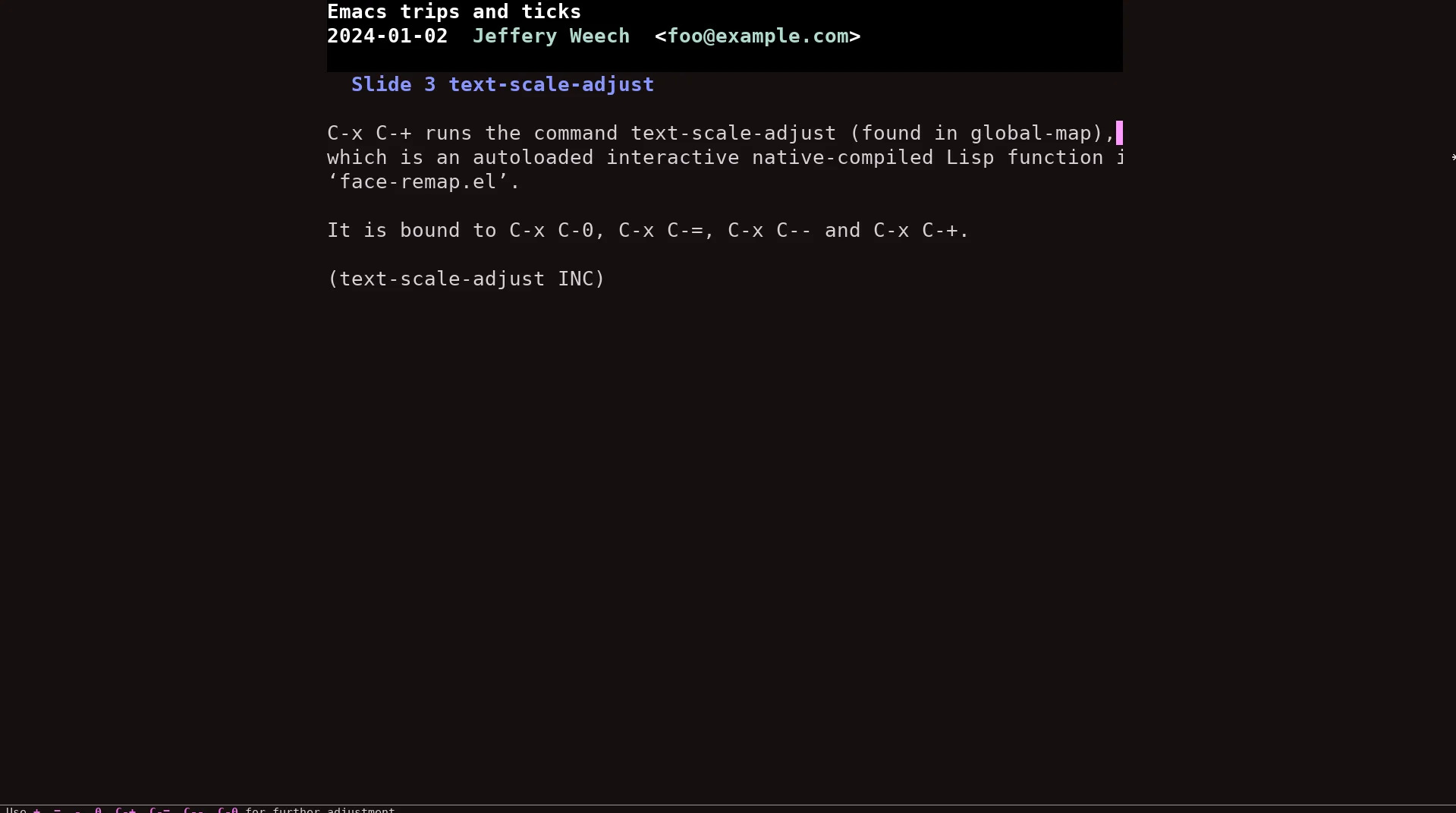Note-to-Self: Org Tree Slide Mode, and Whiteroom Mode
A short blog to remind myself to combine Org-Tree-Slide and Writeroom-Mode, the next time I do a presentation.
The inspiring talk by Marcus Birkenkrahe at the 2023 Emacsconf reminded me to practice Org Tree Slide in combination with Writeroom-Mode.
Create an org-file for your presentation. Org-Tree-Slide supports a few handy headers, including the title.
#+TITLE: Presentation title goes here
#+email: me@example.net
#+author: Firstname LastnameWhen your org-file is ready for presenting:
M-x org-tree-slide-mode
M-x writeroom-modeCopying from the Readme, these are the control functions:
M-x org-tree-slide-move-next-tree (C->)
M-x org-tree-slide-move-previous-tree (C-<)
M-x org-tree-slide-content (C-x s c)And choose one of the three default profiles:
M-x org-tree-slide-simple-profile(or M-x org-tree-slide-presentation-profile, or M-x org-tree-slide-narrowing-control-profile).
At this point,
M-x writeroom-mode
M-x menu-bar-modeand perhaps
M-x test-scale-adjustand you are done.